Account number for trading in MetaTrader.
Password to operate.
Investor password for read-only access.
Server and server name to access.
To connect your account, follow these steps:
1. Download MetaTrader : We recommend you download MT5, If you already have the application installed, you can skip this step.
2. Open the app: Open the app and go to the “File” tab. Then select “Open an account.”
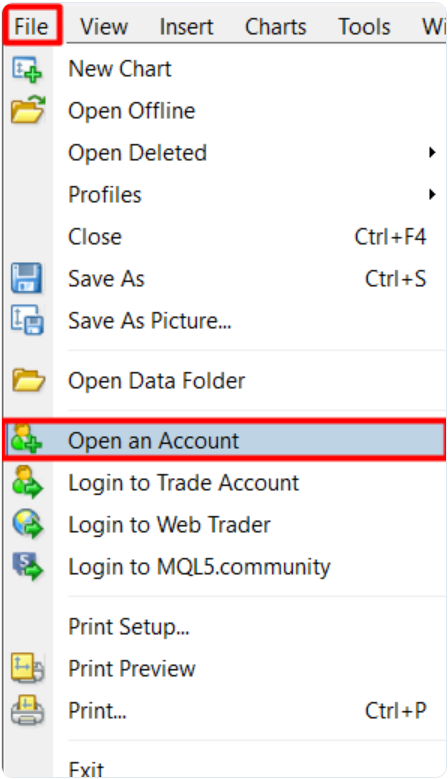
3. Select the server: Depending on your account type:
If it is a demo account, select the server: AlgoGlobalLtd-Demo.
If it is a real account, select the server: AlgoGlobalLtd-Real.
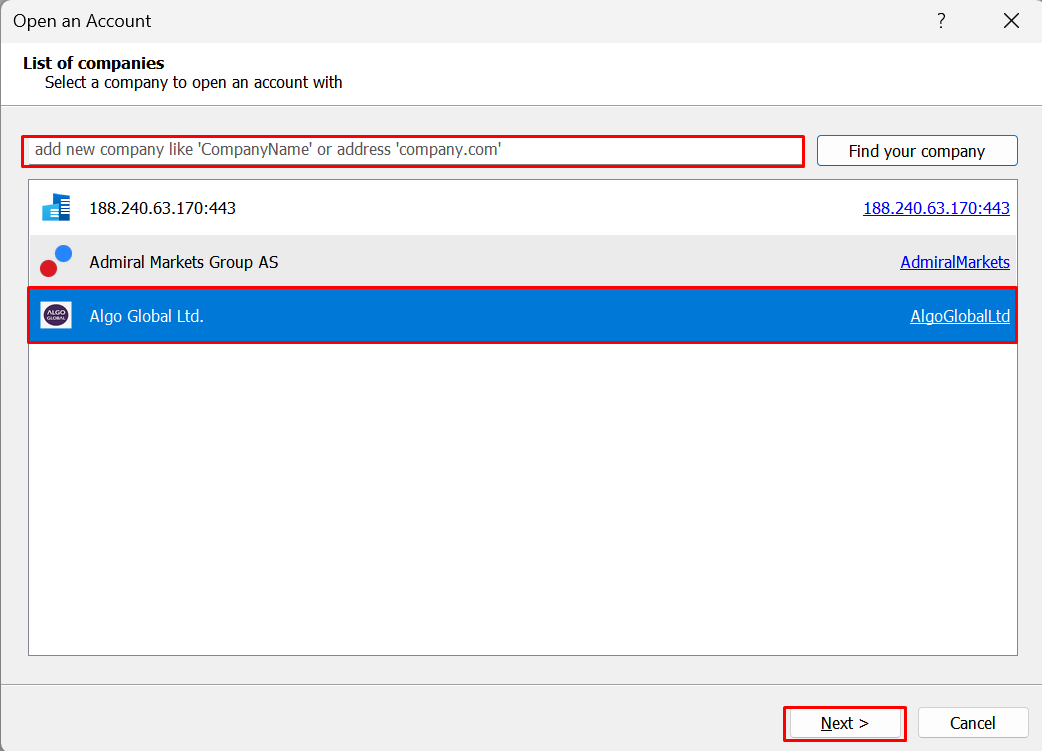
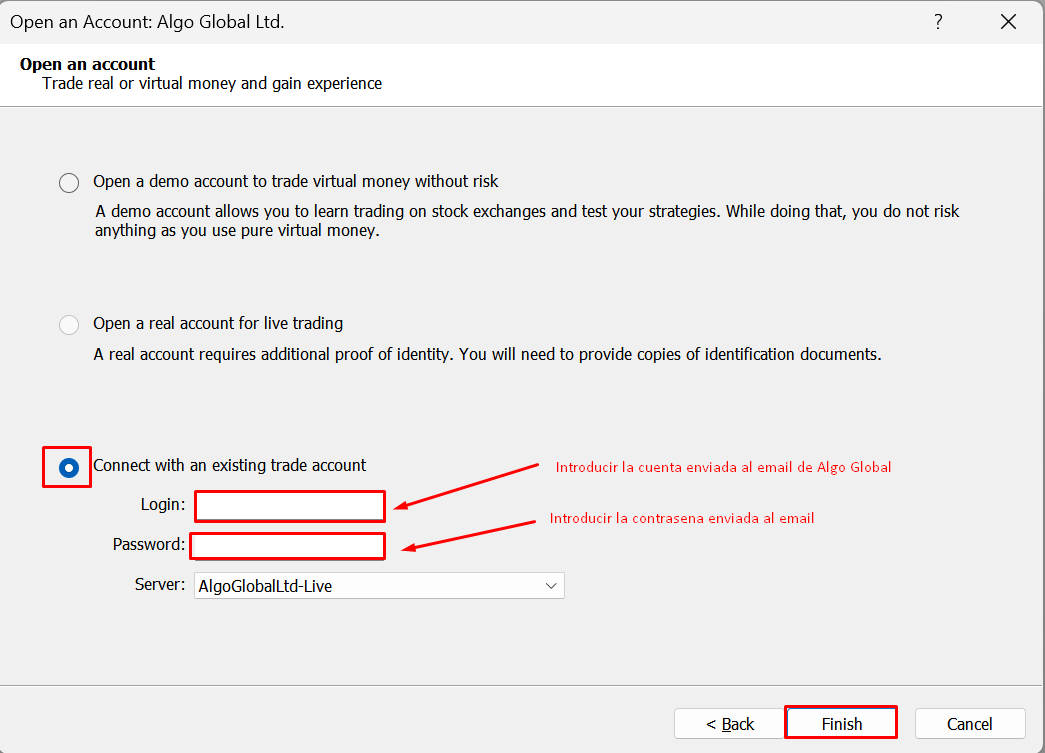
4. Enter credentials: Click on “Existing account” and enter the credentials we sent to your email. Then click “OK” or “Log in”.
Common mistakes and how to avoid them
Select the correct server: Make sure you select the correct server. If you have a demo account and you select the live server, your account will not connect.
Enter password correctly: Enter the password exactly as it was sent. Any errors in characters or extra spaces will prevent the account from being logged in.
Stable Internet Connection: Make sure you have a stable internet connection to avoid connectivity issues.
What to do if you're still having trouble connecting your account
If you are still having trouble connecting your account after following these steps:
. Please review all the steps above to ensure you have followed the instructions correctly.
If the problem persists, please email support explaining your situation. Please include a video showing the problem you are experiencing. This will help our support team identify and resolve any issues that may be occurring.
By following these steps and recommendations, you will be able to connect your account to MetaTrader (MT5) correctly and efficiently.
Email: [email protected]